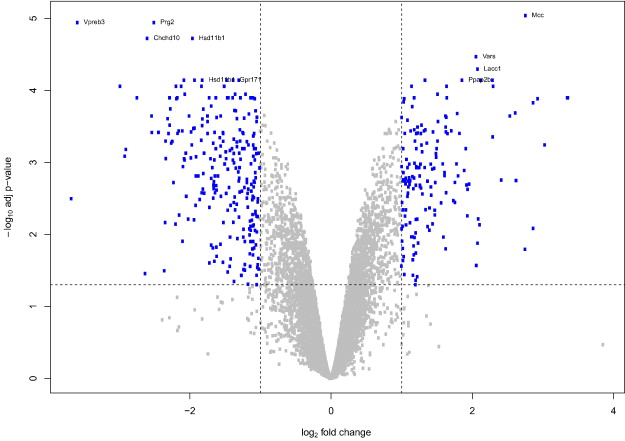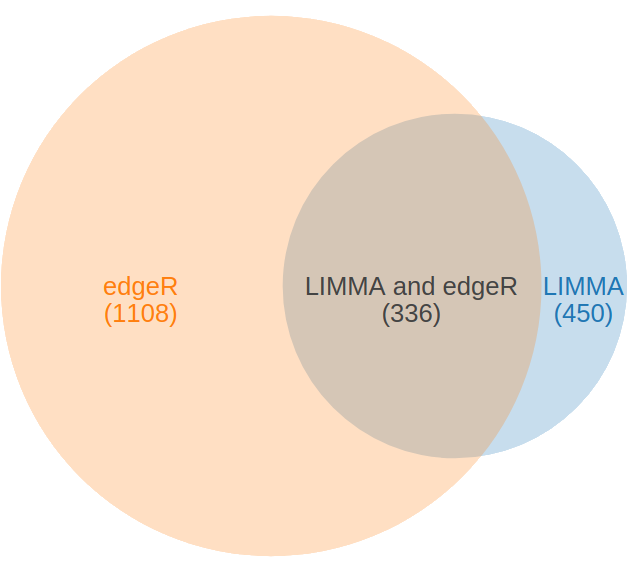Step 1: Select Group Criteria
Group 1
More Criteria...
Group 2
More Criteria...
Select Group Criteria
By select group criteria, we can identify two groups for comparing gene expressions. The possible criteria category contains but not limited to: 1) tissue; 2) gender; 3) race; 4) ethnicity; 5) age at diagnosis; 6) histology. This tool also supports the combination of different categories.
Step 2: Choose Methods
Choose Methods
You may choose one or multiple methods, such as popular LIMMA, edgeR, and other comparison methods. If you choose more than one methods, the results will display the Consensus Results from the methods selected.
Step 3: Choose Filter Parameters
Choose Filter Parameters
By selecting filter parameters, you may easily find out the genes with gene expression difference. These filter parameters are but not limited to: 1) Fold Change; 2) P-value.
Step 4: Show the Results
Show the Results
The results differ based on different method selected. If more than one method is selected, a consensus result will be given by comparing individual result. Usually the consensus result may provide more significant genes. Hence, more methods for consensus results are suggested.